Canva Dream Lab
What is Canva ?
Canva is an Australian software company offering a graphic design platform with tools for creating social media graphics, presentations, promotional items, and websites. It was Launched in 2013 and provides design tools for individuals and businesses, including templates and editing capabilities.
In Short
- What is Canva?
- Canva Dream Lab
- Use Dream Lab to create images
- Dream Labs offers styles and sizes
- Dream Lab’s limitations
- New Features for Seamless Content Creation
- Magic Write
- Interactive Reaction Stickies
- AI-Powered Whiteboard
Canva Dream Lab : AI Image Generator

Canva’s new AI image generator: Dream Lab was launched as part of the Visual Suite update.
The design platform, known for user-friendliness, also introduced text-to-image generation and other features to improve creative projects.
Dream Lab, based on Leonardo.Ai’s Phoenix model which creates photos and graphics from text prompts.
It produces various image styles, including photorealistic portraits and 3D renders with the option to upload an image for referencing and customization.
Canva and Stable Diffusion have AI-generated images, but Dream Lab offers advanced capabilities for more user control. Its AI creates complex visuals, perfect for creatives.
Canva has added new tools to its Visual Suite based on community feedback, including Magic Write with contextual capabilities. Updates also include animation effects, automatic video captions, interactive charts, and advanced presentation animations.
Canva’s editor now includes poll and quiz creation, an AI-powered whiteboard, improved text sorting, and Custom Mockups for branded templates, enhancing versatility.
Canva expands Work Kits from businesses to teachers, students, small business owners, offering tailored tools for visual content creation.
Also Read: Poison mixed in the breath of Capital
Use Dream Lab to create images

Dream Lab simplifies creating AI images, offering easy copying and designing.
To create an image in Dream Lab on Canva:
- Go to the homepage side menu and select Dream Lab
- Enter a description of the image in the text box
- Choose a style preset like Cinematic or Bokeh
- Select the dimensions for the image (e.g. 1:1 or 16:9)
- Click Create and wait for processing
- View and use the generated image at the bottom of the page
- Further edit or report the image by clicking the ellipsis button.
Dream Lab offers the following styles and sizes
- Dream Lab offers various style options for generating JPG images.
- Which incudes presets like Cinematic, Concept, Dynamic, Fashion, Moody, Portrait, Stock Photo, and more.
- Users are encouraged to explore these presets to find the ideal style that aligns with their creative vision.
Choose Canva Plans

What are Dream Lab’s limitations?
- Dream Lab on Canva supports all languages, except for canva.cn users.
- It only allows a maximum of 4 image outputs per use
- It follows instructions from the description or document given by user to generate image, better description better image.
- Users under 13 cannot access Dream Lab for safety and privacy reasons.
- Access Dream Lab only from the Canva homepage, not directly in the Editor.
Visual Suite Updated With New Features for Seamless Content Creation
Canva improves Visual Suite with new tools and upgrades for documents, presentations, videos, and more.
- Magic Write (online AI Text Generator): Enhanced text generation and editing capabilities for increased accuracy and efficiency in content creation.
- Interactive Reaction Stickies (Sticky Notes): Real-time voting on ideas enhances group brainstorming sessions.
- AI-Powered Whiteboard: Enhanced features aid users in sorting and summarizing text efficiently.
Canva now offers auto captions and animations for video, interactive charts and advanced animations for presentations to enhance storytelling.
Link to Canva Dream Lab

Discover more from Newz Ticks
Subscribe to get the latest posts sent to your email.




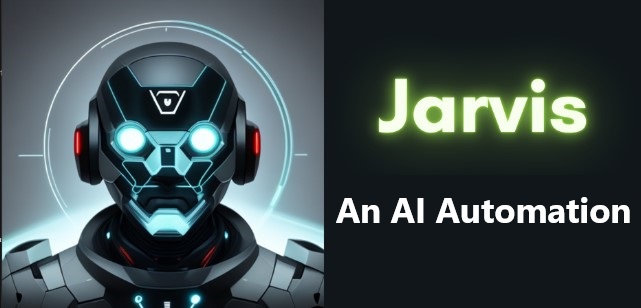
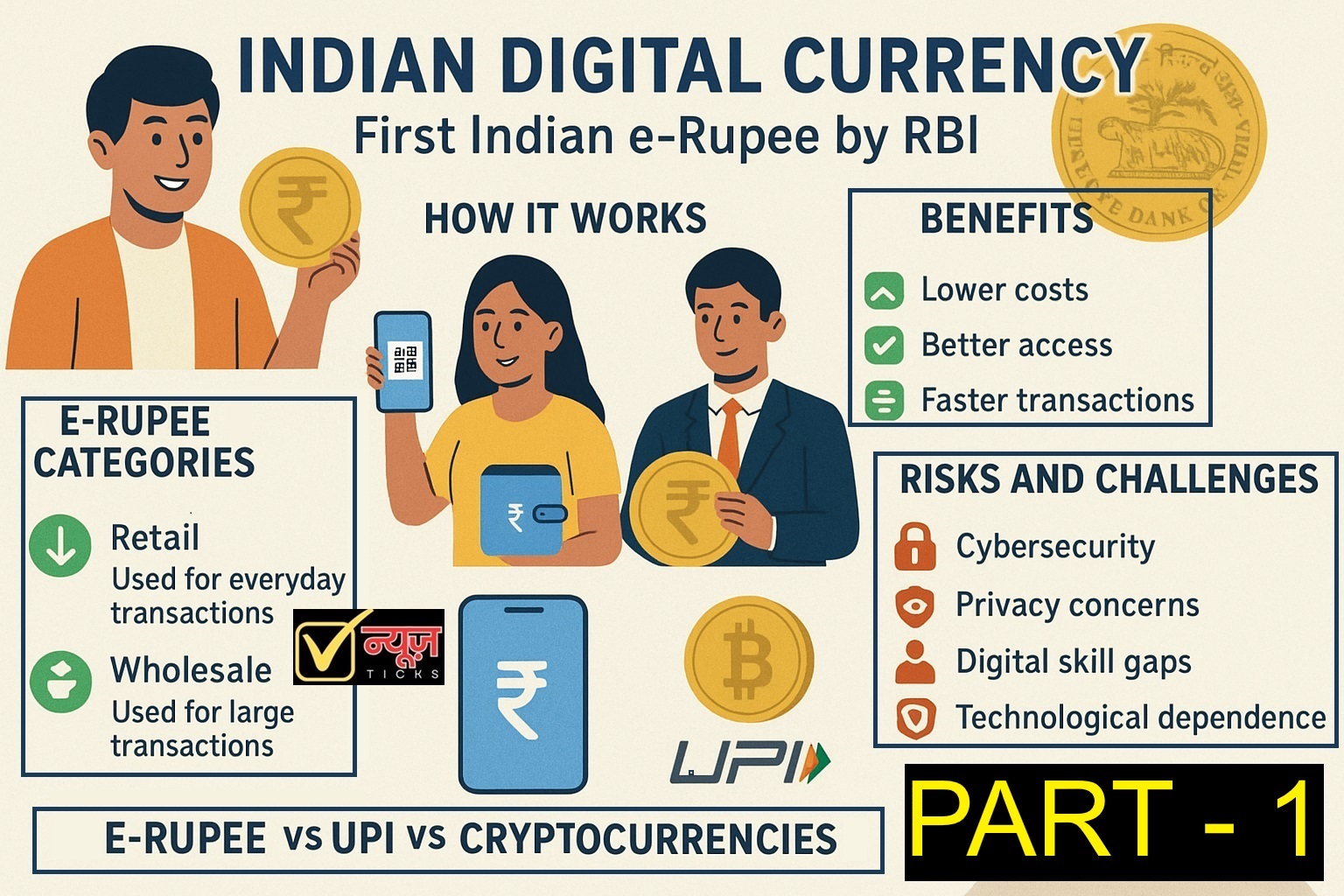
2 thoughts on “Canva Dream Lab; Introduces a powerful AI Image Generator and releases upgrades for Visual Suite: All about the new features”
Comments are closed.