An artificial intelligence assistant may do a variety of jobs, including image creation, coding and creative writing, among many others
Let’s explore in details –
In an ideal world, I could provide a few voice commands to my computer to accomplish a variety of tasks for me, including compile my most important emails, play my preferred music for work, prepare Java code snippets and quickly search the internet while I’m writing. That day could be coming up soon.
Since AI chatbots have become so popular, AI is also finding its way into other apps. Though it’s not quite there yet, Microsoft Copilot is headed in the right direction. Because Microsoft and OpenAI work closely together, it is driven by the same GPT paradigm as Microsoft’s other products. The apps are used on a daily basis will be dotted with new AI chat windows and magic buttons.
Also refer this: Microsoft and OpenAI – $100 अरब डॉलर ज्वाइंट वेंचर | क्या दुनिया में कुछ नया होने वाला है ? क्या सब कुछ बदल जाएगा ?

Microsoft Copilot : Are we getting something extra?
Copilot is a set of new features that combine Large Language Models (LLMs) with existing Microsoft products:
Microsoft 365 apps (Word, Excel, PowerPoint, Outlook, Teams)
Windows 11
Bing Search’s AI Chat
Microsoft Edge
Generative AI, image-based AI, text-based AI, and text-based data analysis are among the AI features offered by Copilot. Reducing the amount of time spent writing, brainstorming, and looking for solutions to tasks is the aim. These are essentially application-oriented functionality that are utilized on the daily basis. For instance, a request is made to Microsoft Azure whenever while typing in Word, start using Excel forecasts, or ask a question on Bing. The right response is then calculated by the machine’s AI models, which subsequently send it back to the application we are using. An internet connection is required in order to utilize Copilot. The majority of personal computers lack the ability to handle LLM – large language model tasks.

Also refer this: Top 10 New Technology Trends in 2024: Discover the latest technology advancements
Basic and Major things that Microsoft Copilot can offer and Do instantly-
Produce a variety of textual material:
Generating written content in response to given ‘prompts’ and ‘directions’ is one of Copilot’s primary functions. Simply put out what is needed, and Copilot will create some text to work with—whether it’s a brief bio for a website, a draft of a blog post, or assistance rewording an email. While other chatbots can also accomplish this, Copilot stands out for having customizable tones that are either exact, balanced, or imaginative.
Post queries and receive answers from the internet:
Copilot searches the internet for answers the asked queries in addition to producing contents as well. This is due to the fact that it is web-connected and can provide with real-time responses based on current affairs. Asking it questions like “How do I see the upcoming total solar eclipse” will allow us to get really pertinent responses.
Help with documents:
Its ability to summarize long documents and reports is one of its hidden talents. Whether it is needed to summarise a research paper, distil conference minutes, or extract the salient features of a contract, Copilot can quickly analyse the text and produce a clear, focused summary quickly. Simply upload the file and respond to a query such as “Explain the key ideas in this document.”
once asked Copilot to extract certain data points, rewrite in human oriented language and style, or even rephrase summaries for different audiences. Summarizing files up to 1MB is possible with the free version; however, 10MB file restrictions and more premium capabilities are unlocked when free version is upgraded to Copilot Pro – paid version.
Obtain help with coding:
Copilot is an extremely good developer-friendly AI, especially when it comes to coding duties. It can be asked to construct functions, interpret code into other programming languages, or even explain code faults too. For instance – if it is instructed to “Write a Java code to fetch and print the latest GitHub activity for a user,” it will produce a multi-line code that is completely functional and includes comments. Just don’t count on it to write the full application’s code. Consider it more of a helper that can write code for the program’s smaller modules.
Create, modify, and rework images:
Copilot’s connection with the Dall-E model enables it to produce beautiful AI-generated visuals in response to text requests. Copilot will provide four amusing picture possibilities based on description provided, such as “A magical forest woodland scene with glowing mushrooms and fantasy creatures, digital art style.” Afterwards, the Designer tool can be used to add or remove elements to make changes and adjustments as required.
The really cool thing is that Copilot allows to make remixed variations by analysing uploaded photographs.
Utilise auto-generated tables to compare items.
To easily compare features or technical specifications across various items, simply ask Copilot to generate a comparison table. In this case, if instructed “Create a list comparing the Apple iPhone 15 Pro Max with the Samsung S24 Ultra or recently launched One Plus 12,” the tool will produce a tidy table that compares the two or more devices’ salient features. The comparisons use or extract information from various websites, but would be required to confirm them for further correctness.
Build Summer or Winter vacation plans:
Surprisingly, Copilot is a good travel companion for the seasons we choose or suggest. If use a prompt such as “I’m plaining to go Canada in August for five days.” Make an agenda that combines the main attractions, giving priority to places that are walkable. Copilot will search the internet to choose the locations mostly adored and will prepare exactly what is requested or prompted.
To be continued…
Watch on You tube: Microsoft Copilot
Discover more from Newz Ticks
Subscribe to get the latest posts sent to your email.

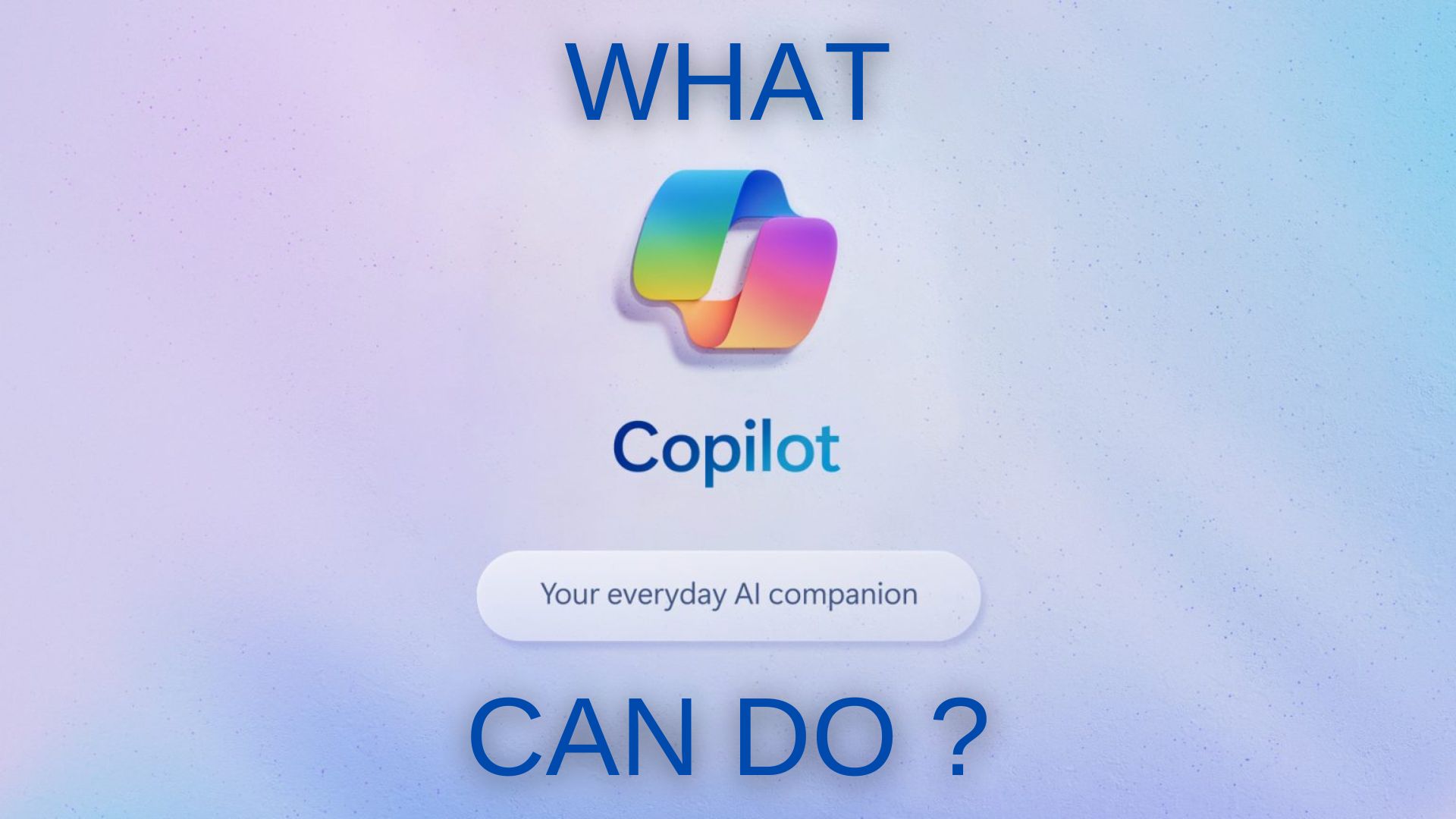


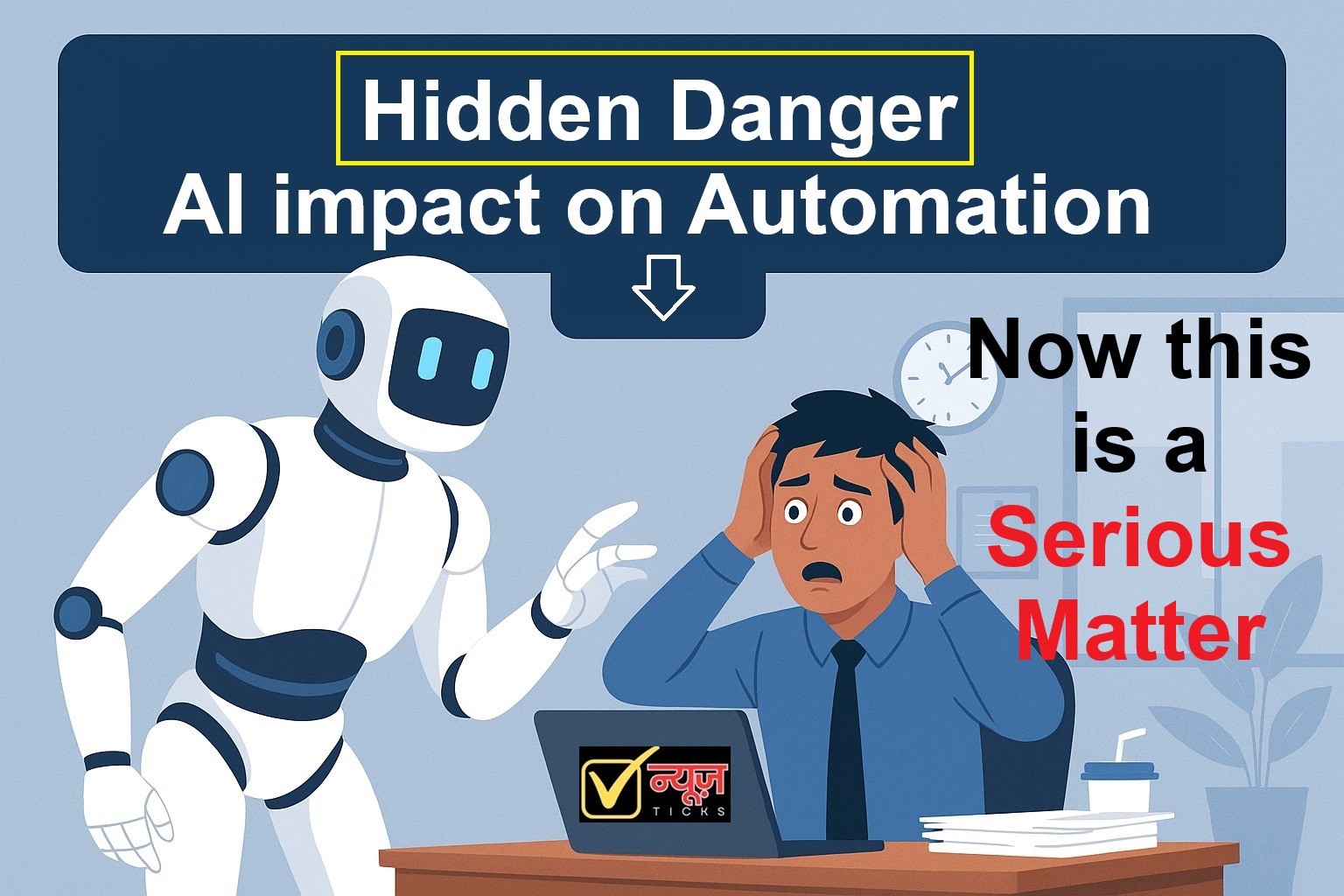
4 thoughts on “Microsoft Copilot : Are we getting something extra?”
Comments are closed.